One of the most surprising and lovely things I’ve noticed via customer feedback is that they are really digging the ‘plug and play’ default settings on the Terraform. It was something that Jake and I went over comprehensively, but to be honest, I didn’t think people would play them, they would just start to tweak straight away… one customer has even said he took the Terraform out that night to a gig and just used the default settings all night as they were perfect, so I thought I would take this opportunity to ‘show’ you where they are, so you can tweak away from this reference point, should you want to go outside our ‘thought process’.
DIMENSION
As you can see, the RATE is high and DEPTH is quite low, the initial reaction on any chorus pedal for me is to put the RATE lower and the DEPTH higher, because I’m a child of the 80’s and that’s what we did. The default setting WILL make you sound bigger, but it’s verging on the edge of seasickness if you push it any further, so if you are wanting more subtle, bring the rate down and the depth up, if you are in stereo, there’s where your width comes from. In this setting you are getting full bass response, if you are playing in a band situation and you are finding you are getting a little lost in the mix, bring the VARIABLE control round more clockwise, and you’ll start to hear it punch through more.

CHORUS
Again, RATE is higher and DEPTH is lower… For more subtle, flip them. BLEND is 50/50 to give the chorus effect, but if you stick it round to 100% you’ll get a nice vibrato, which is the ‘secret’ 12th effect in here. Bass is maximum in default, as with the dimension, take some out with the VARIABLE to bring you forward in the mix somewhat if needed.

HARMONIC TREMOLO
RATE is straight up, DEPTH is set quite deep and the all-important BLEND is set quite low. With the BLEND like that you are getting the full-fat version of the effect, bringing it up with make it sound thinner and more ‘toppy’ as the crossover point is set within here, this is the one you are more likely to want to tweak according to your rig.

TREMOLO
RATE is set for it to be quite fast, and the DEPTH is almost maxed, basically at the point before it starts to be a square wave. The WAVEFORM is set right up the middle so you are getting equal amounts of signal to silence… This is a fun one to balance, because quite often it’s great when it when the dips are shorter than the signal.

AUTOSWELL
The attack (RATE) is quite slow with the included modulation on the DEPTH really high. This gives it that ambient feel we all know and love, it’s subtle though, you might not have properly recognised it. BLEND is all the way up, because it’s to highlight the effect, but if you run it at 50/50 you get some wonderful blooming notes. The VARIABLE is really quite high also, this is what is controlling the attack based on your picking. For single notes you’ll want to change this, as this is more of a chord type setting.

ROTARY
RATE (horn speed) and DEPTH (woofer speed) are quite high… this, based on literally hours and hours of research and tweaking is as close to the max speed of a Leslie I could get it – so, it’s with them both at about 3 o’clock it sounds most like one, so if you want to go weird, cranked them up. This block defaults at fast speed, so instantly hit that TT stomp to slow it down. The VARIABLE is set all the way round to slow ramp time, bring it round to speed the process up. The split between the horn and woofer is set to 50/50 by default, if you are playing in a band situation you might want to bring it round a little more clockwise, to make it cut through.

U-VIBE
As you can see, the RATE and the DEPTH are quite high again, this is to give you that instant throb we all love of a U-Vibe style pedal. The 50/50 blend is essential to get that response, the interesting thing on this is to play with the VARIABLE, at default it’s set 50/50… if you are using it on a more clean tone, bring it round to the left, for that dirty low end thump, clockwise is where you want it. If you are in mono and using it via pre/post, this is the one control that really makes the difference, adding that low end throb via the VARIABLE running into some dirt is a joyous experience, it’s like you’re getting hit by a machinegun.

PHASER
Everything is pretty well at noon. The big fear with this one is that at times it can be overbearing, so tweak that BLEND control and make sure it sits perfectly in the mix!

FLANGER
Like the Phaser, we are going straight up. I really like it, I mean REALLY like it when the VARIABLE control is all the way off so it’s more subtle… The BLEND is the key here, if it’s to in your face, drop it back CCW.

ENVELOPE FILTER
Once again, pretty well everything at noon apart from the BLEND which is set to fully wet, my personal preference is to have the VARIABLE around a little more CCW though, makes it more fun with my ham-fisted style of playing!

AUTOWAH
Once again, BLEND is your friend here, play with it, find the balance between original and effected. I run my actual wah at 40% only, so it’s more subtle, try it around there and see what happens!

So, there you have it, a quick guide to the default setting that are preloaded in each of the 11 effects in the Terraform!!
Enjoy your tweaking!
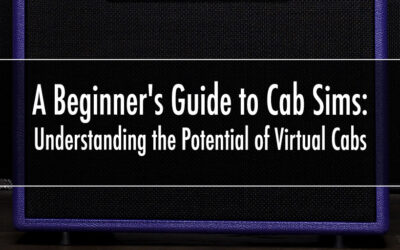


I’m curious- when you switch from one effect to the other, does it go to the default setting on the new effect, then change when you turn a knob? And then do all of the parameters for that effect go to the knob settings? Or when you switch from one effect to another, does it immediately go to the knob settings? The manual doesn’t really seem to explain this.
Hi John, the ‘preset’ is loaded when you move the selector switch for each effect (but presets will take the entire thing over) and when you move a knob it only changes that one parameter
Hello. I have a Terraform and can t seem to figure out how to get the bypass switch to work to turn the effect on and off. It is wired in 4 cable method. When I use the bypass switch, it seems to only make changes to the effect but won’t bypass the effect. Can you please advise?
Thank you!
I’m having the same issue. Once I have the pedal engaged, it cannot be bypassed again. What am I doing wrong?
I just purchased the Terraform and I want to delete out all of the factory presets, so that I can program my own presets. How do I do this? The OM does not discuss how to delete a preset. Also the OM states that there are 8 presets, yet there are more than 8 effect presets discussed above? What am I missing? Thanks for your help.
Can you recommend a simple external switcher to select preset up and preset down? I don’t really need a complex midi switcher with 20 loops, I just want to be able to scroll up and down between presets mid-song without having to turn the effect off or hold down the tap tempo switch and scroll through 8 presets. Thanks!
Can someone explain to me why theTerra foam still produce sound even when the volume knob is turn al the way down?
Now that I have had the pedal for just about 2 months, I have pretty much come up with settings that work for me and I understand how the presets work. Thanks for publishing the default settings. It was helpful to see what they were before I started tweaking. I am an old fart, so words like “MIDI” and “Presets” are somewhat of a foreign language, but I am learning. Please keep pushing the envelope.
PS – I am an 80’s chorus kind of guy, so I have set the rate close to 9:30AM on the dial. Is this where you would recommend I set the rate. Any other specific suggestions for setting the dials to achieve that “80 Chorus” sound?
Thanks again
Why only 8 presets? I wished the Terraform can save up to at least 32 presets or more via MIDI….
Yeah… seems like a GREAT unit… the number of presets seems limited though. When spending this kind of money I would want at least 99 to 100 presets like my other midi driven gear. Do you guys ever plan on releasing one with expanded memory? Memory is pretty cheap.
Thanks for the feedback, will definitely discuss with our engineers
I have a weird thing happening where my Bypass light turns red while the pedal is off. I can tap the preset button which clears the red light, but it’s kind of strange. The pedal is in “normal” mode rather than “pre/post”. Any guidance on what might be causing this?
How do you set up Terraform in pre-post settings? If you eant to make sure the routing switch is set to PRE/POST there’s clue about where you have to turn the switch… left or right?
I am trying to set a midi channel on my terraform. Its in omni mode by default but I need to have listen to a single channel.
I have tried to power cycle while holding the preset button but nothing happens. The pedal just boots as normal.
I sholud see the led lights in binary +1 for the channel right???
It’s not happening for some reason.
Any help would be great.
I love my Terraform. The one feature that is sorely missed though is an app to manage presets. I feel like i need the ability to:
1. Backup my presets to my computer. A full backup as well as a preset per file backup
2. See visually on screen how each preset was constructed. Every parameter / knob value.
3. Edit presets on screen
4. Share presets with others
And like was said above, more presets would be nice. I don’t need 100, but since memory is so cheap, why not? But to be more reasonable, 32 would be more than enough for me.
Nano Cortex heard you….check it out.
A game changing unit! I’m using it in a midi rig that has mono loops. To go stereo, I’d need to place the unit after my mono switcher, and would control the presets via midi. Is there a way a can assign bypass to one of the presets for the stereo setup? This would be super helpful. Incredible sounds, and thanks for your continuous fine innovations!
Hi
I have a Terraform pedal which I am using on bass and it sounds awesome especially the chorus, flanger, dimension, auto-wah and swell. One thing I do struggle with is getting the saved preset I created loaded again so I can tweak it.
For example, I get the presets I like while I’m at home and store them. But when I arrive in the rehearsal room with the band, I find I need to make some very minor tweaks so the bass and the Terraform effect sits a little nicer in the mix. To do this I need to recall the preset I saved, but I’ve no idea how to do this accurately and I’m kind of guessing where the knobs should be. Is there a good way to recall these settings without error, or do I have to rely on good old pen and paper to remember the preset when it is saved?
I was kind of hoping the Terraform had a similar programme recall feature a bit like the Tech 21 Sansamp Programmable Bass Driver which has a flashing LED which goes solid when you have the dial in the right position for the stored preset. But I can’t find anything like that on the Terraform.
Thanks,
Lee
My Terraform just started illuminating the second preset light from the left on at a very bright setting no matter which preset I am currently on. The pedal also produces only a bypass signal whether engaged or not. Factory reset does not clear this up, btw. Any ideas on what might be causing this?
Hey There Jeff, would you mind sending your details over to help@wamplerpedals.com so we can get it looked at? Thanks 🙂
Can you call up the pre sets using the pedal with out midi?
After you have the preset can you use the tap tempo?
Thanks Jim
You can call up 8 presets from the unit itself, and yes
I can’t get the Bypass Stomp to turn on or off at times. Do I need to factory reset?
NOTE: This is a used second hand pedal. It powers on. But the Bypass switch does not turn the effects on and off all the time
Please can you drop an email to us at help@wamplerpedals.com and so we can investigate properly – you could try a factory reset but you will lose any user saved presets etc.