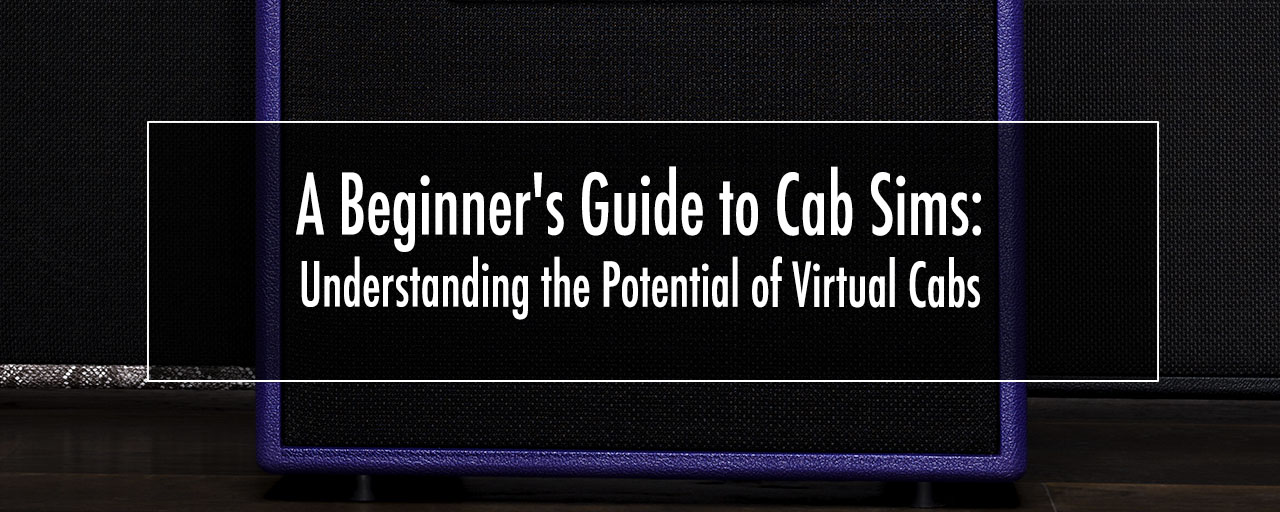
Understanding the Potential of Virtual Cabs
When it comes to guitar amplification, speaker cabinets play an underrated role in defining the sound of the overall rig. Traditionally, guitarists relied on physical speaker cabinets to amplify their guitar signals, often sticking with the same cab for various amps. When performing or recording, these cabs would have microphones placed in front of the cab, and the mic placement and type greatly affected the overall tones. However, technology in this field has advanced massively over the past decade, and virtual speaker cabinets, widely known as Cab Sims, have emerged as a convenient alternative.
The most important thing to understand is that every speaker, every cab type, and every microphone has its own distinct sonic character. When we combine these things and swap parts around, our guitar tone changes greatly.
Cab Sims provide a versatile solution for achieving a wide range of tones without the need for physical cabinets or mics, so in this beginner’s guide, we’ll cover everything about the fundamentals and practical applications, enabling you to harness the power of virtual speaker cabinets.

What are cab sims?
Speakers are essentially machines that transfer electrical signals into sound waves so our ears can pick up those sound waves and turn them back into electrical signals our brains translate into understandable information. Never try to bypass the speaker part, it’ll hurt…a lot.
Traditional speaker cabinets are designed to house one or more speakers and realize the sound produced by the guitar amplifier. The various components, construction techniques, and characteristics are what make each speaker cabinet unique.
Why have cab sims gained immense popularity among guitarists?
Cab Sims offer a convenient, space-saving, and cost-effective alternative to physical cabinets, providing numerous portability, versatility, and consistency advantages. Convenient, because they save a lot of time when recording not only by providing the ability to switch between cabs for the best tones but also by simplifying the mic’ing process greatly. Space-saving, because you can fit an entire warehouse worth in a tiny box or on your personal computer. Cost-effective, because many are free and those which aren’t cost a small fraction of the real thing. For example, the cheapest cabinet from Mesa is $449, yet a package containing 39 official Mesa Cab Sims can be found in sales for $179. This is without even considering the cost of decent mics.
How Cab Sims Work:
Understanding the inner workings of Cab Sims isn’t crucial to fully harness their potential. The technical aspects of Cab Sims such as the signal processing techniques and algorithms employed to recreate the authentic sound and response of speaker cabinets are too deep for this beginner’s guide. However, it is worth knowing that for each modern Cab Sim, a lot of time has been put into comparing the Cab Sim/IR tech to the real cabs so you, the end-user have the best experience. The concept of impulse responses (IRs) is worth noting at this stage too. IR refers to the unique “sonic fingerprint” of a particular speaker cabinet and microphone setup. It captures the specific way the cabinet and microphone interact with the signals of a guitar amplifier. When a short burst of sound, called an impulse, is played through the Cab Sim, it records the cabinet’s response to that sound. This response includes the cabinet’s character, resonance, and other sonic quirks. The impulse response, IR, is then able to recreate the sound and response of that specific cabinet and microphone combination when applied to the direct output of a guitar amp.
DO NOT PLUG A TUBE AMP INTO A CAB SIM WITHOUT UNDERSTANDING THE FOLLOWING:
Tube amps must release the energy in them into something or they break very fast. Unless your Cab Sim specifically states that it is a “Load Box”, then follow the Cab Sim’s manufacturer’s instructions on how to safely connect your amp.
Selecting the Right Cab Sim for You
Choosing the perfect Cab Sim can be overwhelming with the many options available. A good starting place is to recreate the cab you currently use. Use the Cab Sim available to you which is closest to your real cab, then tweak the tones to get as close as possible. Be mindful that the Cab Sim will have microphone characteristics already embedded, and will also be influenced by the speakers you’re listening to it through.
Integrating Cab Sims into Your Setup
As previously described, there are many uses for Cab Sims. In any place you may find a guitar cab, you can use a Cab Sims. The initial users were people with home studios, often aspiring producers and musicians without the capital to invest in multiple cabs and microphones. With the onset of amp modeling software and hardware such as Kemper, Helix, Axe FX, etc, Cab Sims and IRs became more prevalent in live music giving the user a versatility over their backline rig, never seen before. Now, many amps have Cab Sims built in, and there are many Cab Sim pedals that either contain multiple cab & mic combinations, and some even allow you to upload your own. One great setup type allows you to run a Cab Sim out for recording or to a sound tech while you simultaneously run to your real cab. The benefit of this is that you have the best of all worlds: the feel of the real cab pushing the air behind you and interacting with your guitar, while the sound guy can adjust your tone for the audience to have their own best experience. Cab sims can also make stereo and wet-dry-wet rigs much more accessible to the average guitarist.
Expert In A Day
Learning to mic up a cab was the secret of guitar techs and studio pros for many years; the humble guitarist would do their best. To get the sweetest tones, it takes education and knowledge passed down through generations. At least it did; now the most in-depth Cab Sims allow you to adjust mics and their positions while listening to the effect it has to your tone in real-time. What’s more, you can often combine high-end mics to find your perfect setup and save that to recall it whenever you need.
Is it really that easy?
Normally, yes. Simply plug in (remember the amp load warning) and play. When working with a home computer you may run into some buffering or sample rate issues but that is thankfully rare these days. It’s safe to say that modern gear is made to work with as little fuss as possible.
Cab Sims vs. Physical Cabinets
To be perfectly blunt, neither is objectively better for all applications, and both have their limitations.
During this beginner’s guide, we’ve mainly covered the pros of Cab Sims. There are some downsides which include:
- The lack of feedback from you would normally feel from a real cab. These vibrations react with your guitar helping with sustain and feel.
- The sound quality from a Cab Sim into small speakers or headphones doesn’t have the sound of the room you’re in. Some Cab Sims include various room reverbs which help with this but it will always be different from your actual room.
- The tone will always be the combination of cab and mic, so recreating the approximate sound of your cab straight to your ear is incredibly difficult, though not impossible.
So…Are Cab Sims Worth It?
Have no doubt that recording awesome tones from a guitar through an amplifier can be awash with nuance and multiple considerations. There’s a reason why most high end studios spend a lot of time mic’ing an amp to get it just perfect. There are just so many variables that get tweaked for that perfect recorded tone – room dynamics, comb filtering effects when recording dual mic setups, mastering and post production effects usage, compression, limiting, more compression – you get the point. Playing with IR Cab Sims is not the same as playing through a traditional amplifier either. You cannot avoid the fact that being in the room with that amp is always going to sound different than a simulated setup – even facing your guitar amp versus turning your head in any direction makes the sound “different’ due to the way your ears work, and the sound bouncing off of walls etc. Hearing isn’t just the sound entering into your ears – it’s your body or bones resonating as well – and all of that translating to your brain. Ooh – science! The guitar is also going to ‘react’ differently because your pickups aren’t picking up the sound from the amp itself too. So the overall “feeling” through IRs will certainly differ from what you are used to when playing through your regular amp rig.
But for home recording, it cannot be denied that Cab Sims are incredibly handy for a variety of reasons as we have explored. It is relatively quick and easy to set up a Cab Sim based recording environment (it also gives you a really simple quiet practice and recording capability – handy when you can’t crank up the amp in your apartment). IR’s can take a lot of the guesswork out of things, and their use can go some way to mitigate the fact that most of us don’t have access to a “premium” recording signal chain (including mixing boards and their characteristics, mic preamps, expensive mics, etc.) or a studio environment where the room configuration has been optimally tuned for recording. A well-configured DAW setup using Cab Sims offers a consistent way of getting a good reference tone that you can predict by allowing you to try out various virtual speaker configurations. Best of all, it won’t cost you anywhere near as much as having an actual collection of amps and mics will.




Dear Sir,
I would like to know if we use cab sim in Helix and out to real cabinet. Would this be a problem on sound?
I also heard of if use amp sim in Helix and out to real amp, the sound will be terrible.
So , I want to know the reason, how to solve both questions.
Thank you
Lek
The answer is quit esimple: If you use a cab sim and you want to amplify that, use a FRFR speaker system. Playing a cab through a cab sounds bad, there is no solution. Its like you miced the amp and then fed the micd signal back in. Terrible idea.
If you use an amp sim, you want to amplify it through a FRFR speaker system, playing an amp through an amp sounds bad. Its like if you connected your amps output to another amp. Another terrible idea.
TLDR; There is no solution, don’t do that, its a bad idea. I dont understand what you think the solution or good outcome would be of these things. Amp sims dont through amps, cab sims dont go through cabs. You want an FRFR Speaker(s). You can use an amp sim through a cab though, and you can use a cab sim on a amp.
As Alexander pointed out, cab sim is necessary when using using FRFR speakers.
I’m using small active stereo near-field studio monitors in the wet path of my home Wet-Dry-Wet rig. Since these are FRFR speakers, I’m using a cab sim pedal in the wet path in front of the stereo ambient delay and reverb effect pedals. Even though the monitors are quite small (each one has a 4.5″ woofer/midrange), they sound really good with the cab sim, and they harmonize well with the 12″ guitar cab for the dry path.
Cab sim in the dry path is not necessary since FRFR speaker is not being used.
Lack of feedback when using cab sim in the wet path isn’t a problem since the guitar cab in the dry path provides for feedback.
A preamp pedal that emulates an amp is used for both dry and wet paths. A power amp pedal is used in the dry path, while the active monitors have of course their own power amp.
The key elements in this W-D-W rig are the cab sim in the wet path and the amp simulating preamp pedal for both paths.